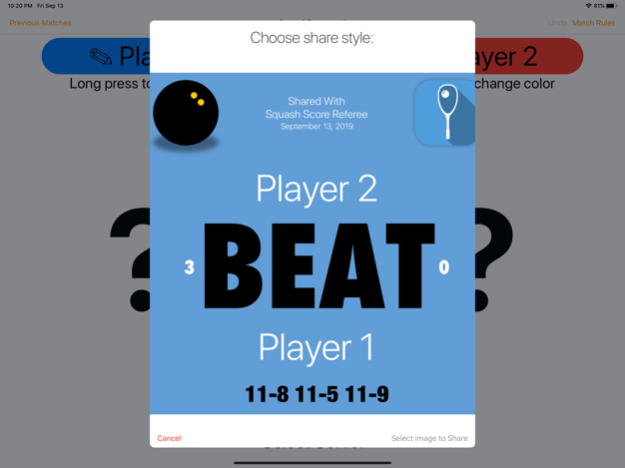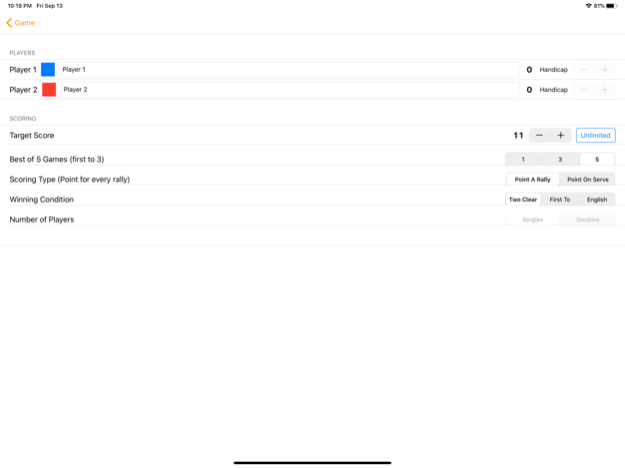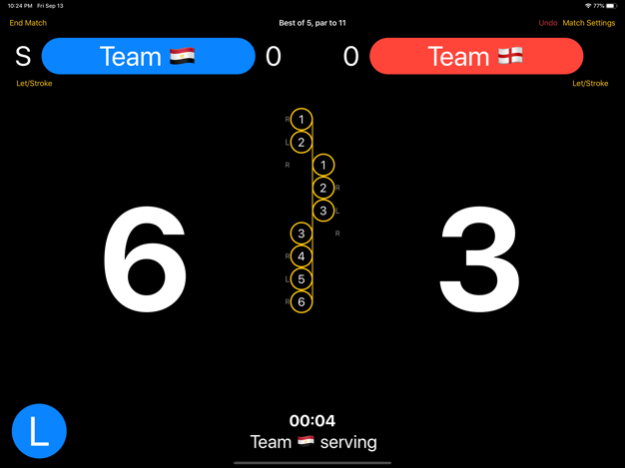Squash Score Referee 2.52
Continue to app
Free Version
Publisher Description
Accurate scoring for Squash, with enough features for competition use. Keep track games and server sides, see graphs and share results as images or save as json for integration into 3rd party systems.
Update the player's names and their shirt colours for easy recognition. Use Emoji in names to show player or team's country.
Dark and light mode supported fully throughout the app.
Full keyboard shortcut support, score the whole game, including assigning lets and conduct decisions from an attached keyboard.
Settings to manage the game scoring type (Point A Rally or Point On Serve/Handout) fully flexible target score (including Unlimited) and winning conditions (First To, Two Clear or English (set one/two)).
Handling of both Singles and Doubles scoring systems, with either Traditional or Official Doubles serving rules.
Warmup and rest timers between games.
Full support for lets, strokes, conduct warnings, conduct strokes, conduct games and conduct matches.
Airplay Mirroring support so live scores can be shown on Apple TV and AirPlay supported devices around the venue.
Keeps a history of previous games, that can be viewed at any time.
Export/Import format is compatible with the Squore App, so games can be exchanged between the Apps.
Apr 2, 2024
Version 2.52
Fixed an issue with some saved games always showing as the current date in the list
Improved handling of negative handicaps
About Squash Score Referee
Squash Score Referee is a free app for iOS published in the Health & Nutrition list of apps, part of Home & Hobby.
The company that develops Squash Score Referee is Fluid Pixel Limited. The latest version released by its developer is 2.52.
To install Squash Score Referee on your iOS device, just click the green Continue To App button above to start the installation process. The app is listed on our website since 2024-04-02 and was downloaded 4 times. We have already checked if the download link is safe, however for your own protection we recommend that you scan the downloaded app with your antivirus. Your antivirus may detect the Squash Score Referee as malware if the download link is broken.
How to install Squash Score Referee on your iOS device:
- Click on the Continue To App button on our website. This will redirect you to the App Store.
- Once the Squash Score Referee is shown in the iTunes listing of your iOS device, you can start its download and installation. Tap on the GET button to the right of the app to start downloading it.
- If you are not logged-in the iOS appstore app, you'll be prompted for your your Apple ID and/or password.
- After Squash Score Referee is downloaded, you'll see an INSTALL button to the right. Tap on it to start the actual installation of the iOS app.
- Once installation is finished you can tap on the OPEN button to start it. Its icon will also be added to your device home screen.